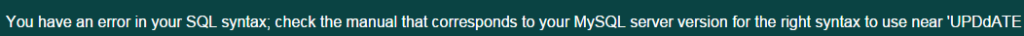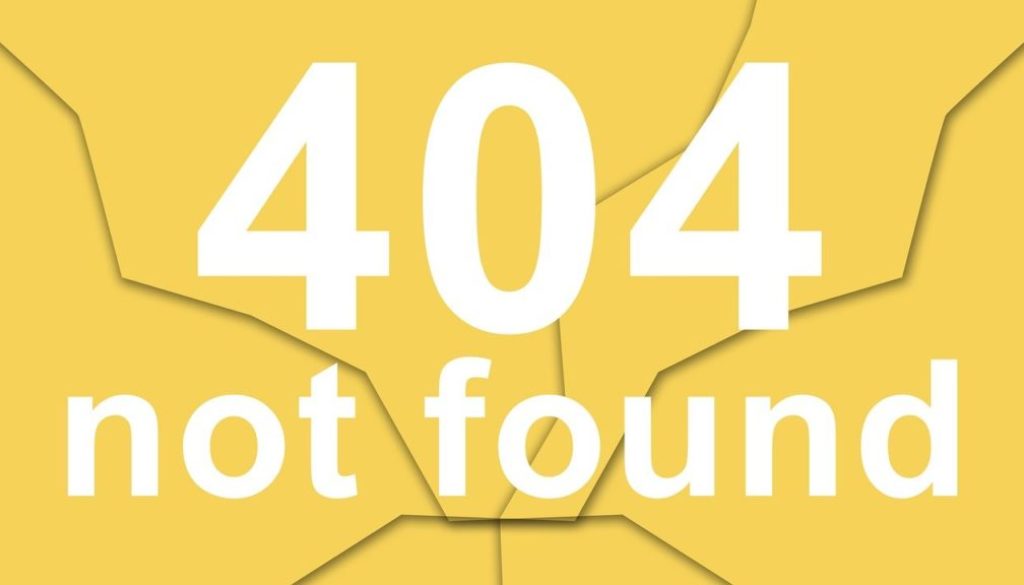When updating or using WAMP as a web server on your system, you may run into the problem that the MYSQL error message language settings are not set to your preferred language. I ran into this on one of my projects where the errors turned to french.
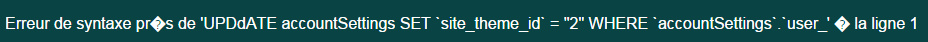
Since I could not read french I had to change them back to English. To do this use the following steps:
left click wampmanager icon -> MySQL -> my.ini
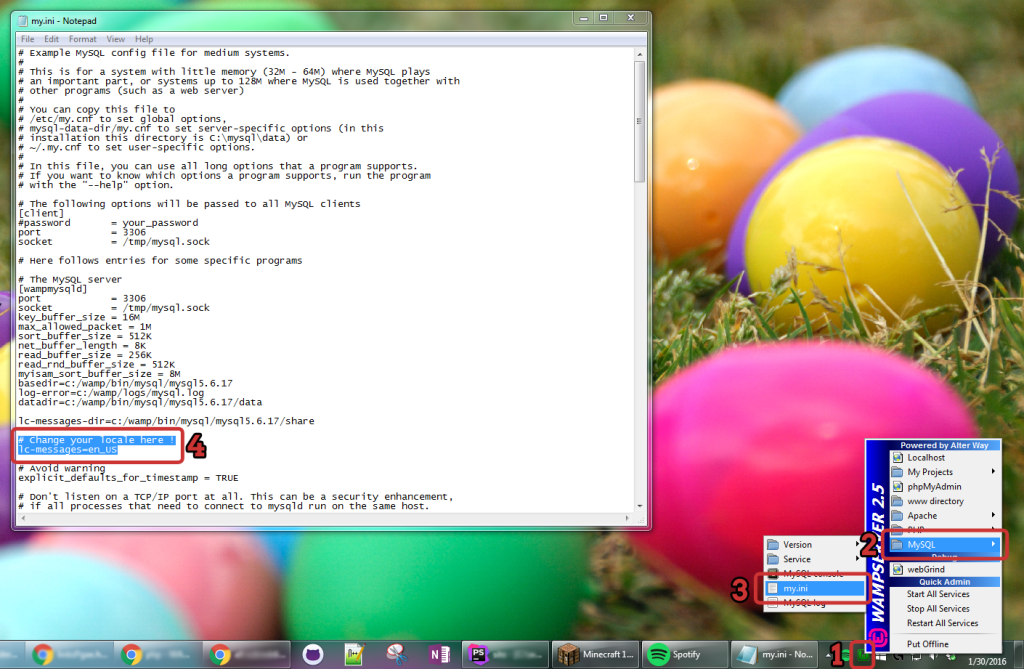
Once in my.ini find these lines:
# Change your locale here !
lc-messages=fr_FR
Change fr_FR to en_US for United States English or en_GB for British English. (More information on changing the language can be found in the MYSQL developer information)
After making the change save my.ini and then restart MySQL.
left click wampmanager icon -> Restart All Services
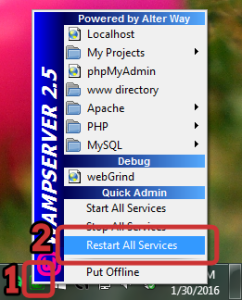
or
left click wampmanager icon -> MySQL -> Service -> Restart Service
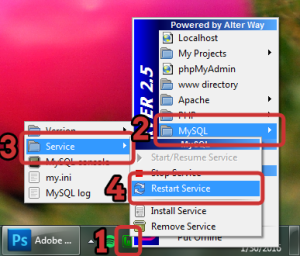
After you follow these steps your error messages should be in the language you set them to.